Touch the area where the time is displayed.
Changing The Hour
Touch the UP or DOWN key to change the hour, making sure that AM or PM is selected correctly. UP key moves toward the PM hours. DOWN key
moves toward the AM hours. Touch NEXT to save your changes and continue to Changing The Minute.
Changing The Minute
Touch the UP or DOWN key to change the minute. Touch NEXT to save your changes and continue to Changing The Day Of The Week.
Changing The Day of the Week
Touch the UP or DOWN key to change the day. The UP key moves towards the end of the week. The DOWN key moves towards the beginning
of the week. Touch ENTER to save your changes and return to normal thermostat operation.
To Begin
SET TIME AND DAY OF THE WEEK

(WiFi Models Only)
(WiFi Models Only)
26072 Merit Circle #110 / Laguna Hills, CA 92653 949-916-0945 / Fax 949-458-8502
eControls