
SETTING UP WIFI CONNECTION
1)
2)
Open your WiFi settings on your smart phone or PC to display the available networks.
Select the C365 WiFi network. The name will be something like:
where #### is a randomly assigned 4 digit number.
3)
Select CONNECT.
4)
Close the WiFi settings page.
Go to Step 4, Connecting to Home Network
C365XXXX_####
The Comfort365 WiFi thermostat WiFi network displays CONNECTED.
26072 Merit Circle #110 / Laguna Hills, CA 92653 949-916-0945 / Fax 949-458-8502
eControls