
TURN THERMOSTAT WIFI ON
1)
Touch the MENU key to access
User Options.
User Options.
2)
Continue to touch and release the MENU key until option NEt is displayed.
Go to Step 3, Setting Up WiFi Connection
Turning the C365 WiFi on starts the linking of the C365 WiFi thermostat to the home's WiFi network using any smart device or PC.
3)
Touch the UP key to select On.
4)
Touch the MENU key to display
option Lnc.
option Lnc.
5)
Touch the UP key to select On.
6)
Touch the ENTER key to save.
"HOME" will blink, indicating the thermostat is ready to link with the home router.
26072 Merit Circle #110 / Laguna Hills, CA 92653 949-916-0945 / Fax 949-458-8502
eControls